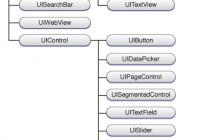01-22
ios 文件操作
常见的NSFileManager文件方法
-(NSData *)contentsAtPath:path //从一个文件读取数据
-(BOOL)createFileAtPath: path contents:(NSData *)data attributes:attr //向一个文件写入数据 继续阅读
 wy182000@126.com
wy182000@126.com
常见的NSFileManager文件方法
-(NSData *)contentsAtPath:path //从一个文件读取数据
-(BOOL)createFileAtPath: path contents:(NSData *)data attributes:attr //向一个文件写入数据 继续阅读

UIKit直接将动画集成到UIView类中,当内部的一些属性发生改变时,UIView将为这些改变提供动画支持
执行动画所需要的工作由UIView类自动完成,但仍要在希望执行动画时通知视图,为此需要将改变属性的代码放在[UIViewbeginAnimations:nil context:nil]和[UIView commitAnimations]之间 继续阅读
Block 是iOS在4.0之后新增的程式语法,严格来说block的概念并不算是基础程式设计的范围,对初学者来说也不是很容易了解,但是在iOS SDK 4.0之后,block几乎出现在所有新版的API之中,换句话说,如果不了解block这个概念就无法使用SDK 4.0版本以后的新功能,因此虽然block本身的语法有点难度,但为了使用iOS的新功能我们还是得硬着头皮去了解这个新的程式概念。 继续阅读
Read More >//创建UITextField对象
UITextField * tf=[[UITextField alloc]init];
//设置UITextField的文字颜色
tf.textColor=[UIColor redColor];
//设置UITextField的文本框背景颜色
tf.backgroundColor=[UIColor grayColor]; 继续阅读
Note from Ray: This is the fifth iOS 6 tutorial in the iOS 6 Feast! In this tutorial, we’re updating one of our older tutorials to iOS 6 so it’s fully up-to-date with the latest features like the new UIKit controls that can be customized in iOS 6. 继续阅读
Read More >UIView表示屏幕上的一块矩形区域,它在App中占有绝对重要的地位,因为IOS中几乎所有可视化控件都是UIView的子类。负责渲染区域的内容,并且响应该区域内发生的触摸事件 继续阅读
Read More >UILabel *label = [[UILabel alloc] initWithFrame:CGRectMake(0, 0, 100, 20)];
//设置背景色
label.backgroundColor = [UIColor grayColor]; 继续阅读